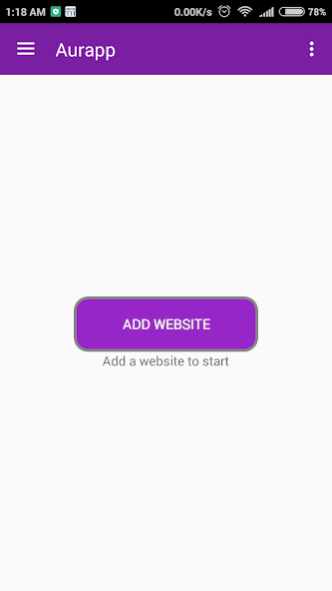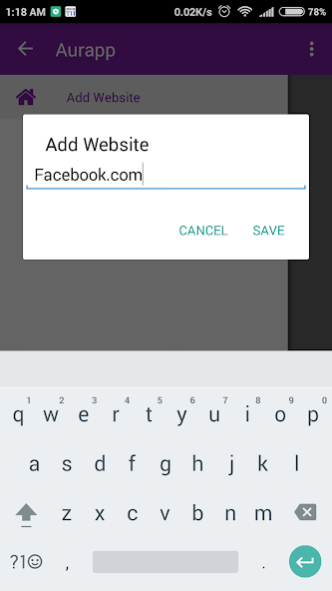Aurapp 1.0
Continue to app
Free Version
Publisher Description
Aurapp - Your place for quick and easy access of web-apps at a single application
Are you fed-up because of the following reasons:
a. Installing separate applications for different web apps leading to large number of applications
b. Due to large number of application, shortage of memory occurs causing many problems
Aurapp is an android application which allows you to do the following:
a. Access multiple web-apps(websites) at a single location
b. Least memory usage as possible
c. Ease of accessing multiple web-apps at a single location
d. Clutter free cell phone
e. No need to install separate applications for different web-apps/websites
Steps to use Aurapp:
a. Add the URL/web address of the web-apps/websites you want to use by clicking on the Add Website Button.
b. Add as many web-apps/websites as you want
c. Easily traverse through any of the added apps through side-drawer
d. Delete any web-app as per your wish
e. Save Bookmarks of your favorite links on web-apps to access them later
f. Share option to share the link browsing on the app with your friends
For any other reviews and suggestions, feel free to mail us at aurorappsdaily@gmail.com
Note- Aurapp works on the web-apps/websites added by users itself. This app acts as an aggregator of web apps which is purely dependent on the user's needs and does not void any Intellectual Property
About Aurapp
Aurapp is a free app for Android published in the Recreation list of apps, part of Home & Hobby.
The company that develops Aurapp is Aurora Apps. The latest version released by its developer is 1.0.
To install Aurapp on your Android device, just click the green Continue To App button above to start the installation process. The app is listed on our website since 2016-09-14 and was downloaded 4 times. We have already checked if the download link is safe, however for your own protection we recommend that you scan the downloaded app with your antivirus. Your antivirus may detect the Aurapp as malware as malware if the download link to org.aurora.aggregator is broken.
How to install Aurapp on your Android device:
- Click on the Continue To App button on our website. This will redirect you to Google Play.
- Once the Aurapp is shown in the Google Play listing of your Android device, you can start its download and installation. Tap on the Install button located below the search bar and to the right of the app icon.
- A pop-up window with the permissions required by Aurapp will be shown. Click on Accept to continue the process.
- Aurapp will be downloaded onto your device, displaying a progress. Once the download completes, the installation will start and you'll get a notification after the installation is finished.